Click Here For More Info About 2023 Latest FRP Unlock Tool Official Specification
| Info | Details |
|---|---|
| Software Name | 2023 Latest FRP Unlock Tool |
| Version | V3.8 |
| File Size | Only 526 MB |
| Release Date | N/A |
| Password | NO PASSWORD |
| File Hosted By | www.FirmwareForest.Com |
| File Price | 100% Free File (NO PAID) |
| Compress | ZIP/Compress |
| Windows Compatible | Windows 7/8/8.1/10 32 & 64 bit |
| Upload Source | Google Drive/MEGA |
Features OF 2023 Latest FRP Unlock Tool
The FRP Unlocker Tool can supports all Android Lollipop 5.0, Marshmallow 6.0, Pie 9.0, Nougat 7.0, Oreo 8.0, 10 Q, Android 11, and Android 12 versions phone includes Huawei, Vivo, Oppo, Xiaomi, Asus, Moto, and Xiaomi, etc easily. In this Tutorial, We will guide you on How to Use All in One FRP Unlocker to Bypass the Android phone.
The procedure of FRP Remove Tool is quite easy, all you have to do is, run the tool, connect your device in EDL, Download, ADB, or Fastboot Mode, Now it will detect your phone and Unlock the FRP lock from your device. But make sure, first, you have to install the proper USB driver to use it properly.
All FRP Unlock Tool is a specialized Windows program designed to Remove the Google Account Verification from any Android phone easily. FRP is an inbuilt data protection feature for all present-day Android smartphones, It protects phones from unauthorized access. The summarization of factory reset protection is FRP and Google provides the feature on Android Lollipop, Marshmallow, Nougat, Pie, Oreo, 10 Q, 11, 12 and most importantly Android 13 versions.
The FRP turns On automatically when you have setup a Google Account on your Android Phone. Then if you performed the Factory Reset, you have to log in with the same Google ID and password that you set up earlier on the device to bypass Google account verification lock from your phone.
How To Use?
- First, you need to download the zip file from the below link
- Next, you can unzip all files at c: drive (important)
- Ensure you have disabled the antivirus before running the installation
- Next, open the folder and install the setup file with some basic instruction
- Run the "2023 Latest FRP Unlock Tool2023 Latest FRP Unlock Tool"
- Next, you can install all drivers if you already installed skip this step
- Connect the phone and try to do any function
- Enjoy !!!

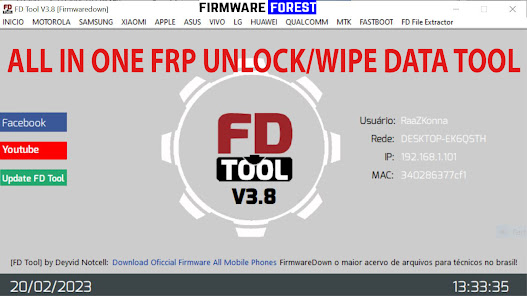



.jpg)
![VG Tool V4.1 [2024] | Update Full Crack With Keygen | QCUnlock [9008 EDL]](https://blogger.googleusercontent.com/img/b/R29vZ2xl/AVvXsEhXGgpypb80sZtiHXBbzWUvdOvMki3_bdnajkFO7X5zeRIP4lqgZ_zvW4rMkJj1TgAFKQo7HnMYb0ZMDYS-t71ObYTcbr-ZmEw4hY041XjPxb2dXo_IjIy1EGXr7e1s64Szh3-Dh0JMvfaQbQnO9MCkjGnanec3nGmgiKHopQlgRQnfe7vgWD9b-niKo18/w72-h72-p-k-no-nu/2024-01-09_112618.jpg)
.png)






